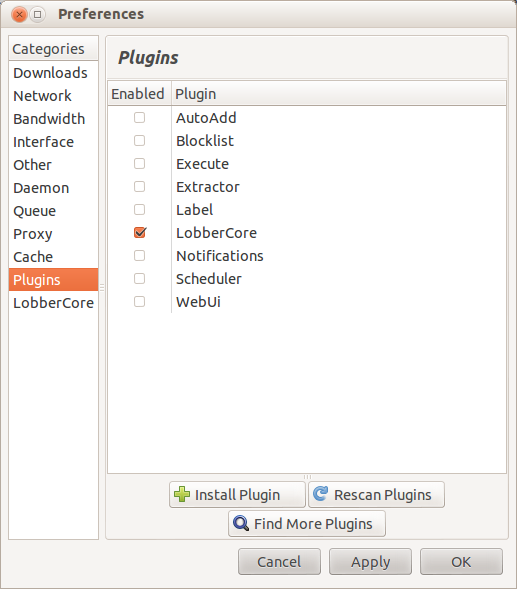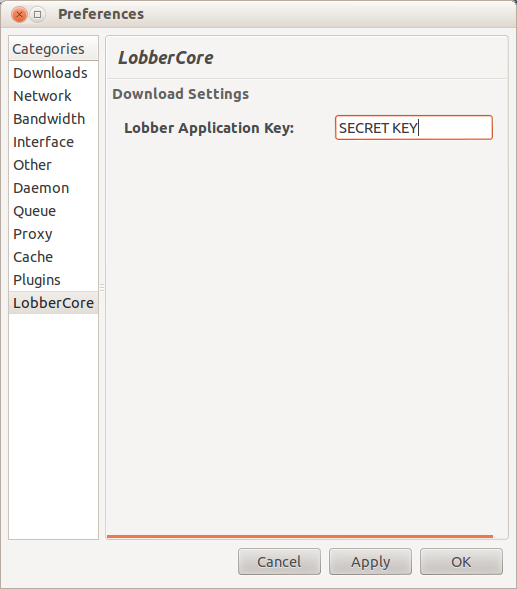Page index
How to install
- What you need:
How you install Deluge differs from operating systems but it is available for Mac OSX, Windows and Linux. We recommend that you use the latest version available.
When you have installed Deluge you should download our plugin and then use the Deluge settings to add a new plugin. In Deluge preferences, under plugin, you should be able to click install
plugin and locate the .egg file that you have downloaded. Make sure that the downloaded file is named LobberCore-0.1-py2.7.egg or LobberCore-0.1-py2.6.egg matching your installed version of Python.
After you installed the plugin you should be able to check the box beside LobberCore and a new choice (LobberCore) should be visiable at the bottom of the left column.
Common problems
Nothing happens when I check the box beside LobberCore - The downloaded egg-file probably has the wrong name, it should be named LobberCore-0.1-py2.6.egg or LobberCore-0.1-py2.7.egg depending on the installed version of Python on your system.
Running a storage node
Basic settings
- First create a Lobber API key for the groups you want to download torrents for.
- Add the key to the LobberCore settings in the Deluge settings dialog.
Done. The plugin will now check Lobber every 15 minutes to see if there are any torrents the key have read access to, if any new torrents are found the plugin will download them and start them in Deluge.
Advanced settings
If you want to make some advanced settings you have to locate the file lobbercore.conf, it should be in $HOME/.config/deluge/.
{
"file": 1,
"format": 1
}{
"lobber_key": "YOUR SECRET KEY",
"tracker_host": "https://dev.lobber.se"
"feed_url": "https://dev.lobber.se/torrent/all.json",
"download_dir": "",
"unique_path": false,
"proxy_port": 7001,
"minutes_delay": 15,
"remove_data": false,
"monitor_torrents": false,
"torrent_evaluator": "total_seeders",
"min_seeders": 1,
"max_seeders": 2,
"removed_torrents": [],
}
Setting |
Value |
Description |
||
|---|---|---|---|---|
lobber_key |
Key string |
Your Lobber API key |
||
<ac:structured-macro ac:name="unmigrated-wiki-markup" ac:schema-version="1" ac:macro-id="ed1893a3-bce8-4aa3-8ae5-80a86954d39e"><ac:plain-text-body><![CDATA[ |
tracker_host |
https://url[:port] |
The URL to the Lobber tracker you want to use. |
]]></ac:plain-text-body></ac:structured-macro> |
feed_url |
https://url/json-feed.json |
The URL to the Lobber json feed you want to monitor for new torrents. |
||
download_dir |
Directory path |
Path to the directory you want to save your downloaded data in. If this is empty ("") the standard Deluge setting will be used. Ending slash (/) is important. |
||
unique_path |
true/false |
If set to true the download directory will be appended by a new directory with the torrents hash in which the data will be downloaded. |
||
proxy_port |
An unused local port |
This is the port that will be used for the localhost proxy. |
||
minutes_delay |
Number of minutes |
This is the delay between the plugins checks for new torrents. |
||
remove_data |
true/false |
If set to true the torrents data will be removed if a torrent is removed by the plugin. |
||
torrent_evaluator |
Name of the torrent evaluator to use. |
There is only one torrent evaluator right now, total_seeders. This evaluator will check how many seeders a torrent has every 15 minutes. If the torrent has more than min_seeders the torrent will be paused, equal or lower than min_seeders resumed and over or equal to max_seeders removed. |
||
removed_torrents |
List of removed torrents |
This setting is used internally to remeber which torrents that should not be added again. |
Running a Lobber web app storage node
Sample configuration file
{
"file": 1,
"format": 1
}{
"torrent_evaluator": "total_seeders",
"monitor_torrents": true,
"min_seeders": 1,
"download_dir": "/var/www/lobber/seeding/",
"proxy_port": 7001,
"removed_torrents": [],
"unique_path": true,
"feed_url": "https://dev.lobber.se/torrent/all.json",
"max_seeders": 2,
"remove_data": true,
"lobber_key": "",
"minutes_delay": 1,
"tracker_host": "https://dev.lobber.se"
}