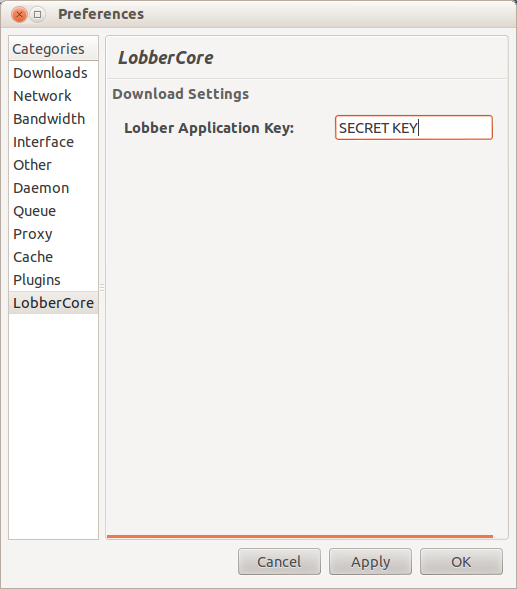...
After you installed the plugin you should be able to check the box beside LobberCore and a new choice (LobberCore) should be visiable at the bottom of the left column.
Common problems
Nothing happens when I check the box beside LobberCore - The downloaded egg-file probably has the wrong name, it should be named LobberCore-0.1-py2.6.egg or LobberCore-0.1-py2.7.egg depending on the installed version of Python on your system.
| Anchor | ||||
|---|---|---|---|---|
|
Running a storage node
- First create a Lobber API key for the groups you want to download torrents for.
- Add the key to the LobberCore settings in the Deluge settings dialog.
| Code Block |
|---|
{
"file": 1,
"format": 1
}{
"torrent_evaluator": "total_seeders",
"monitor_torrents": true,
"min_seeders": 1,
"download_dir": "/var/www/lobber/seeding/",
"proxy_port": 7001,
"removed_torrents": [],
"unique_path": true,
"feed_url": "https://dev.lobber.se/torrent/all.json",
"max_seeders": 2,
"remove_data": true,
"lobber_key": "",
"minutes_delay": 1,
"tracker_host": "https://dev.lobber.se"
}
|
...